- Forums
- nopCommerce Plugins
- Sync Plugin
- Import customers into nopcommerce by Sync plugin
Import customers into nopcommerce by Sync plugin
Michael
I want to buy your SYNC program (if it allows me to import customers into nopcommerce?).
Support
Yes, you will be able to import customer to nopCommerce. Please provide us with more details about your import. Would you like to import customers from XML? API? Excel or something else?
Customer import will create new customers in nopCommerce
Customer import will create new customers in nopCommerce
Michael
Hi thanks for the response!
I would like to take an excel list (given to me) of customer data (Name, address, etc) and possibly also map to an ACL (we have products that have views depending on customer rights). The ACL isn't a deal breaker but would be nice. Mostly I need to import customers from scratch and it create usernames and passwords from a list. Now I can take the excel and convert it to XML if that is my only option. As for an API is that available? I am a .net C# developer so I can definitely work something there as well, but for $300 I hoped to take an excel list, convert it if needed to XML, then import using your system. In just some easy steps. Is it capable of this? Passwords mapped also?
I would like to take an excel list (given to me) of customer data (Name, address, etc) and possibly also map to an ACL (we have products that have views depending on customer rights). The ACL isn't a deal breaker but would be nice. Mostly I need to import customers from scratch and it create usernames and passwords from a list. Now I can take the excel and convert it to XML if that is my only option. As for an API is that available? I am a .net C# developer so I can definitely work something there as well, but for $300 I hoped to take an excel list, convert it if needed to XML, then import using your system. In just some easy steps. Is it capable of this? Passwords mapped also?
Support
Michael wrote:
Hi, Thank you for the quick response!
By default, Customer import allows to map Customer atts(including password), Customer basic roles(IsAdministrator, IsForumModerator, IsRegistered, IsGuest) and CustomerAddress.
So you can convert your Excel to XML and import by using our plugin to nopCommerce. Would you like to have requiring import task?
If you need a recurring task, then it will make sense to develop a small extension to support Excel DataSource
An example of DataSource interface:
Hi thanks for the response!
I would like to take an excel list (given to me) of customer data (Name, address, etc) and possibly also map to an ACL (we have products that have views depending on customer rights). The ACL isn't a deal breaker but would be nice. Mostly I need to import customers from scratch and it create usernames and passwords from a list. Now I can take the excel and convert it to XML if that is my only option. As for an API is that available? I am a .net C# developer so I can definitely work something there as well, but for $300 I hoped to take an excel list, convert it if needed to XML, then import using your system. In just some easy steps. Is it capable of this? Passwords mapped also?
I would like to take an excel list (given to me) of customer data (Name, address, etc) and possibly also map to an ACL (we have products that have views depending on customer rights). The ACL isn't a deal breaker but would be nice. Mostly I need to import customers from scratch and it create usernames and passwords from a list. Now I can take the excel and convert it to XML if that is my only option. As for an API is that available? I am a .net C# developer so I can definitely work something there as well, but for $300 I hoped to take an excel list, convert it if needed to XML, then import using your system. In just some easy steps. Is it capable of this? Passwords mapped also?
Hi, Thank you for the quick response!
By default, Customer import allows to map Customer atts(including password), Customer basic roles(IsAdministrator, IsForumModerator, IsRegistered, IsGuest) and CustomerAddress.
So you can convert your Excel to XML and import by using our plugin to nopCommerce. Would you like to have requiring import task?
If you need a recurring task, then it will make sense to develop a small extension to support Excel DataSource
An example of DataSource interface:
using System.Collections.Generic;
using System.Web.Mvc;
using DevPartner.Nop.Plugin.Misc.Sync.Models;
using DevPartner.Nop.Plugin.Misc.Sync.Models.DataSourceSettings;
using Nop.Core.Domain.Common;
namespace DevPartner.Nop.Plugin.Misc.Sync.Services.DataSources
{
public class TestData
{
public IList<SourceFieldModel> SourceFields = new List<SourceFieldModel>();
public dynamic TestResult;
}
public interface IDataSourceBase
{
RouteModel GetSettingsPageRoute();
RouteModel GetMappingSettingsPageRoute();
void ParseResult(FormCollection form, int importTaskId);
void ParseMappingResult(FormCollection form, int mappingId);
TestData GetTestData(int importTaskId, string inputData = null);
IList<dynamic> GetData(int importTaskId, string inputData = null);
string PropertySelector(dynamic obj, string propertyName, bool isRequired, IEnumerable<GenericAttribute> atts);
}
}
Michael
Awesome. This seems very nice. Saving me a lot of time and also not using manual mssql scripts I want a basic user to be able to use this so running mssql scripts is out of the question. Why your plugin makes sense and works for me.
So would it support new custom roles? Not just the built in roles? If so then I am sold for sure.
And yes I can build an excel data source that's no problem. Thank you for the class example!
I have version 3.7 currently I saw where you only support 3.8 and 9. Is that right? Do I have to upgrade before I can use? It's not a huge deal but 3.7 works fine so I won't upgrade unless required by your plugin.
I will purchase asap we are in the path of hurricane Irma so it may be a few days. Just depends on path it's pretty bad already evacuating.
Thank you again and nice work! I always support developers like myself.
So would it support new custom roles? Not just the built in roles? If so then I am sold for sure.
And yes I can build an excel data source that's no problem. Thank you for the class example!
I have version 3.7 currently I saw where you only support 3.8 and 9. Is that right? Do I have to upgrade before I can use? It's not a huge deal but 3.7 works fine so I won't upgrade unless required by your plugin.
I will purchase asap we are in the path of hurricane Irma so it may be a few days. Just depends on path it's pretty bad already evacuating.
Thank you again and nice work! I always support developers like myself.
Support
Thank you very much that you are interested in our solution. We think it is great for different types of synchronization, especially for developers.
Michael wrote:
We have DTOs to import Rules and CustomerRoles, so you can map customers and roles dynamically from your XML file, create new customers, roles and so on.
Michael wrote:
You are welcome. Please let us know if you have any questions here. We will be happy to help you with Excel import class.
Michael wrote:
We have a version for 3.7, but it's very limited. We can downgrade our plugin to 3.7 also I suppose it will take about 4-6 hours to test customer's import and about 2-3 days to test all imports (orders, products, and so on).
If you don't have a lot of customization, it will be better to upgrade your website to nop3.8 (in this case we will be able to provide you with the latest version without any delays)
If you have a lot of customization, we can downgrade our plugin for 3.7. It will cost 150 USD extra.
[quote=Michael]I will purchase asap we are in the path of hurricane Irma so it may be a few days. Just depends on path it's pretty bad already evacuating.
Right now we copy password in open format. I think it will make sense to improve our plugin to support all nopCommerce password formats. It will take one day, and we will do it for free after your purchase.
Michael wrote:
So would it support new custom roles? Not just the built in roles? If so then I am sold for sure.
We have DTOs to import Rules and CustomerRoles, so you can map customers and roles dynamically from your XML file, create new customers, roles and so on.
Michael wrote:
And yes I can build an excel data source that's no problem. Thank you for the class example!
You are welcome. Please let us know if you have any questions here. We will be happy to help you with Excel import class.
Michael wrote:
I have version 3.7 currently I saw where you only support 3.8 and 9. Is that right? Do I have to upgrade before I can use? It's not a huge deal but 3.7 works fine, so I won't upgrade unless required by your plugin.
We have a version for 3.7, but it's very limited. We can downgrade our plugin to 3.7 also I suppose it will take about 4-6 hours to test customer's import and about 2-3 days to test all imports (orders, products, and so on).
If you don't have a lot of customization, it will be better to upgrade your website to nop3.8 (in this case we will be able to provide you with the latest version without any delays)
If you have a lot of customization, we can downgrade our plugin for 3.7. It will cost 150 USD extra.
[quote=Michael]I will purchase asap we are in the path of hurricane Irma so it may be a few days. Just depends on path it's pretty bad already evacuating.
Right now we copy password in open format. I think it will make sense to improve our plugin to support all nopCommerce password formats. It will take one day, and we will do it for free after your purchase.
Michael
Just purchased your sync plugin! Going to upgrade to 3.8 so it will work right out of the box. Will keep you posted!
Michael
I expored my customers, used that XML file as the excel mapped xml schema. That worked great, I copied my new data into excel, then exported to xml. See my screenshots below...
MY PROBLEM is using the XML below, I map it to your sync system, but when I use the DROP DOWN to map each column it PULLS ALL THE ROWS. NOT JUST ONE ROW TO PICK FROM?????
If I use the "Customers" node, it works (WHen I click Test it pulls al data). But if I use "Customer" row, it won't pull ANY DATA.
The problem is if I use "Customers", when I try to map each column I get a list of ALL hundred plus rows with columns.
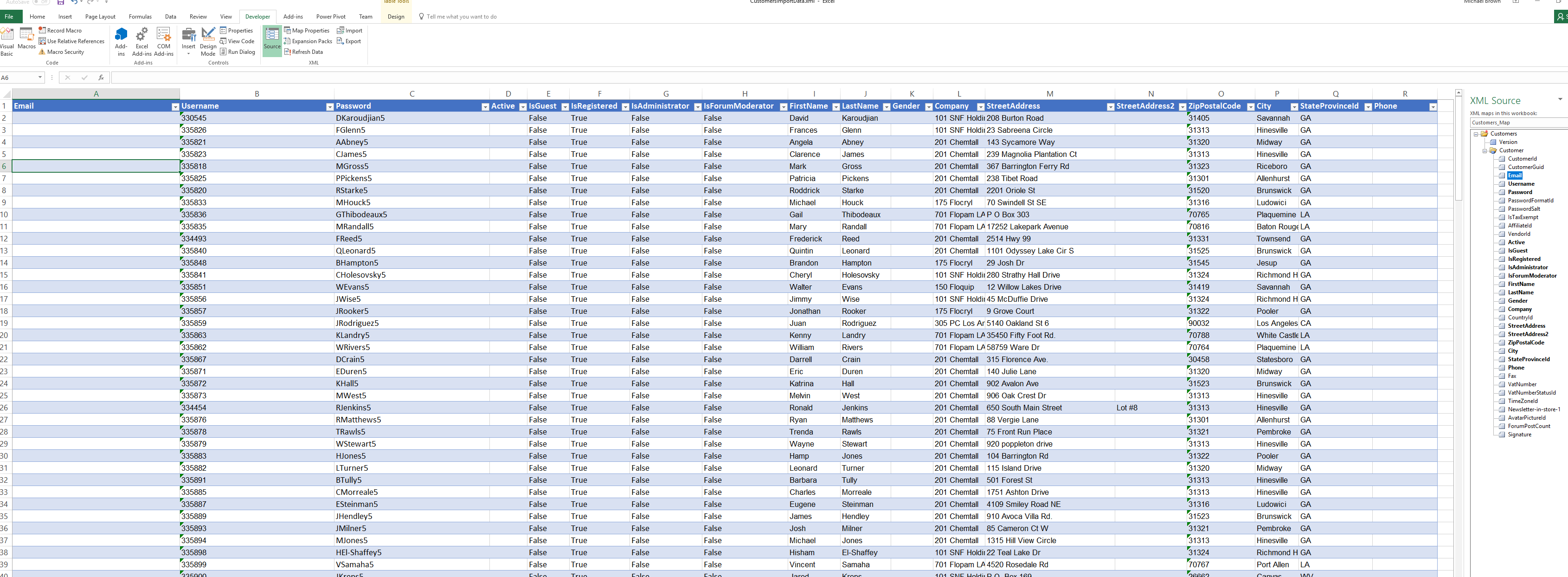
See the dropdown below? That is taking 5 seconds to load on click b/c it's pulling ALL ROWS. That isn't normal right? It should just pull one set of columns right?
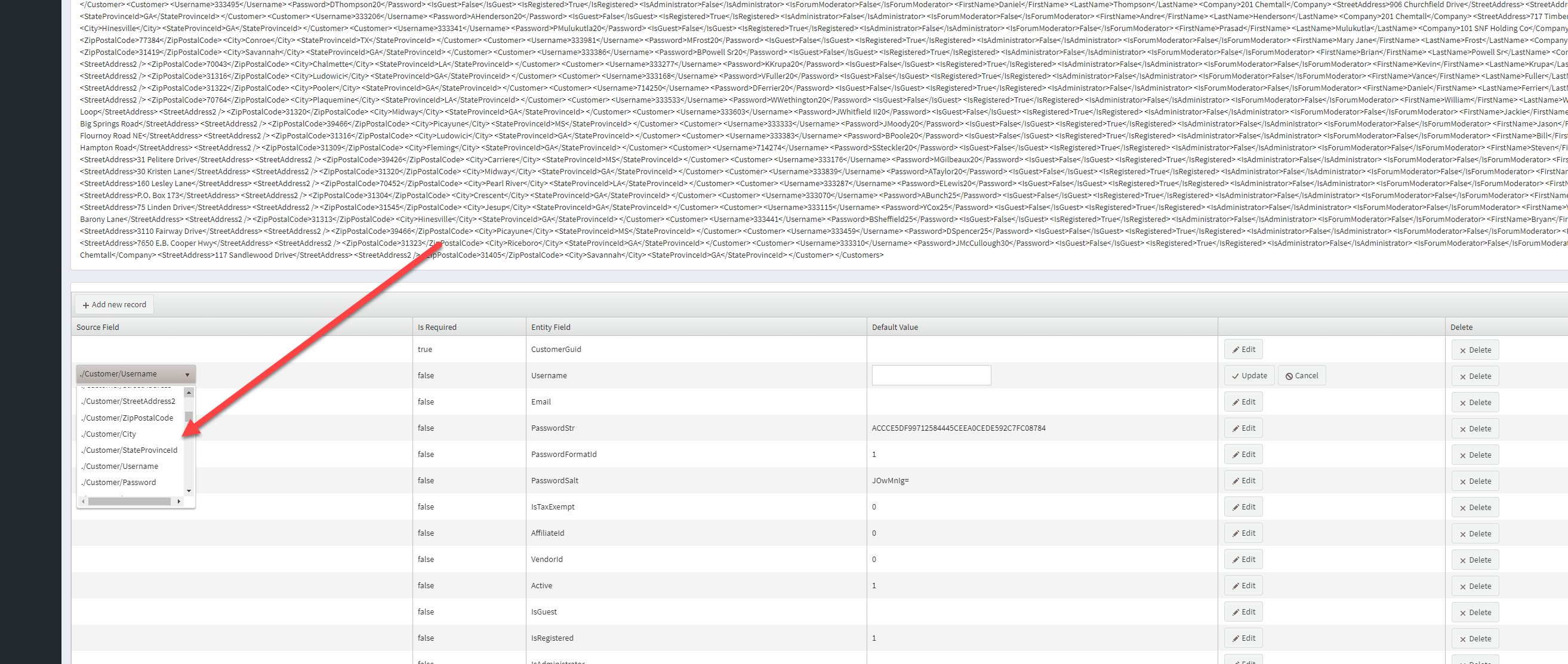
MY PROBLEM is using the XML below, I map it to your sync system, but when I use the DROP DOWN to map each column it PULLS ALL THE ROWS. NOT JUST ONE ROW TO PICK FROM?????
If I use the "Customers" node, it works (WHen I click Test it pulls al data). But if I use "Customer" row, it won't pull ANY DATA.
The problem is if I use "Customers", when I try to map each column I get a list of ALL hundred plus rows with columns.
<?xml version="1.0" encoding="UTF-8" standalone="yes"?>
<Customers>
<Customer>
<Username>330545</Username>
<Password>DKaroudjian5</Password>
<IsGuest>False</IsGuest>
<IsRegistered>True</IsRegistered>
<IsAdministrator>False</IsAdministrator>
<IsForumModerator>False</IsForumModerator>
<FirstName>David</FirstName>
<LastName>Karoudjian</LastName>
<Company>101 SNF Holding Co</Company>
<StreetAddress>208 Burton Road</StreetAddress>
<StreetAddress2/>
<ZipPostalCode>31405</ZipPostalCode>
<City>Savannah</City>
<StateProvinceId>GA</StateProvinceId>
</Customer>
<Customer>
<Username>335826</Username>
<Password>FGlenn5</Password>
<IsGuest>False</IsGuest>
<IsRegistered>True</IsRegistered>
<IsAdministrator>False</IsAdministrator>
<IsForumModerator>False</IsForumModerator>
<FirstName>Frances</FirstName>
<LastName>Glenn</LastName>
<Company>101 SNF Holding Co</Company>
<StreetAddress>23 Sabreena Circle</StreetAddress>
<StreetAddress2/>
<ZipPostalCode>31313</ZipPostalCode>
<City>Hinesville</City>
<StateProvinceId>GA</StateProvinceId>
</Customer>
<Customer>
<Username>335821</Username>
<Password>AAbney5</Password>
<IsGuest>False</IsGuest>
<IsRegistered>True</IsRegistered>
<IsAdministrator>False</IsAdministrator>
<IsForumModerator>False</IsForumModerator>
<FirstName>Angela</FirstName>
<LastName>Abney</LastName>
<Company>201 Chemtall</Company>
<StreetAddress>143 Sycamore Way</StreetAddress>
<StreetAddress2/>
<ZipPostalCode>31320</ZipPostalCode>
<City>Midway</City>
<StateProvinceId>GA</StateProvinceId>
</Customer>
<Customer>
<Username>335823</Username>
<Password>CJames5</Password>
<IsGuest>False</IsGuest>
<IsRegistered>True</IsRegistered>
<IsAdministrator>False</IsAdministrator>
<IsForumModerator>False</IsForumModerator>
<FirstName>Clarence</FirstName>
<LastName>James</LastName>
<Company>201 Chemtall</Company>
<StreetAddress>239 Magnolia Plantation Ct</StreetAddress>
<StreetAddress2/>
<ZipPostalCode>31313</ZipPostalCode>
<City>Hinesville</City>
<StateProvinceId>GA</StateProvinceId>
</Customer>
</Customers>
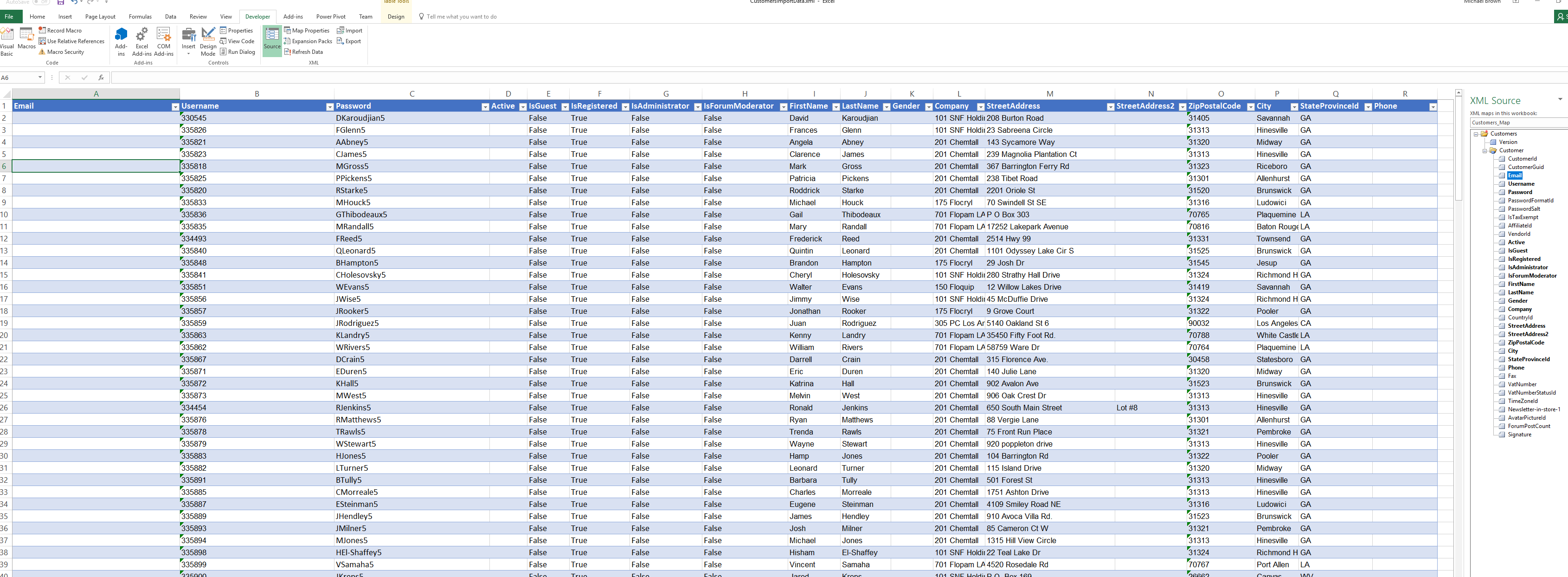
See the dropdown below? That is taking 5 seconds to load on click b/c it's pulling ALL ROWS. That isn't normal right? It should just pull one set of columns right?
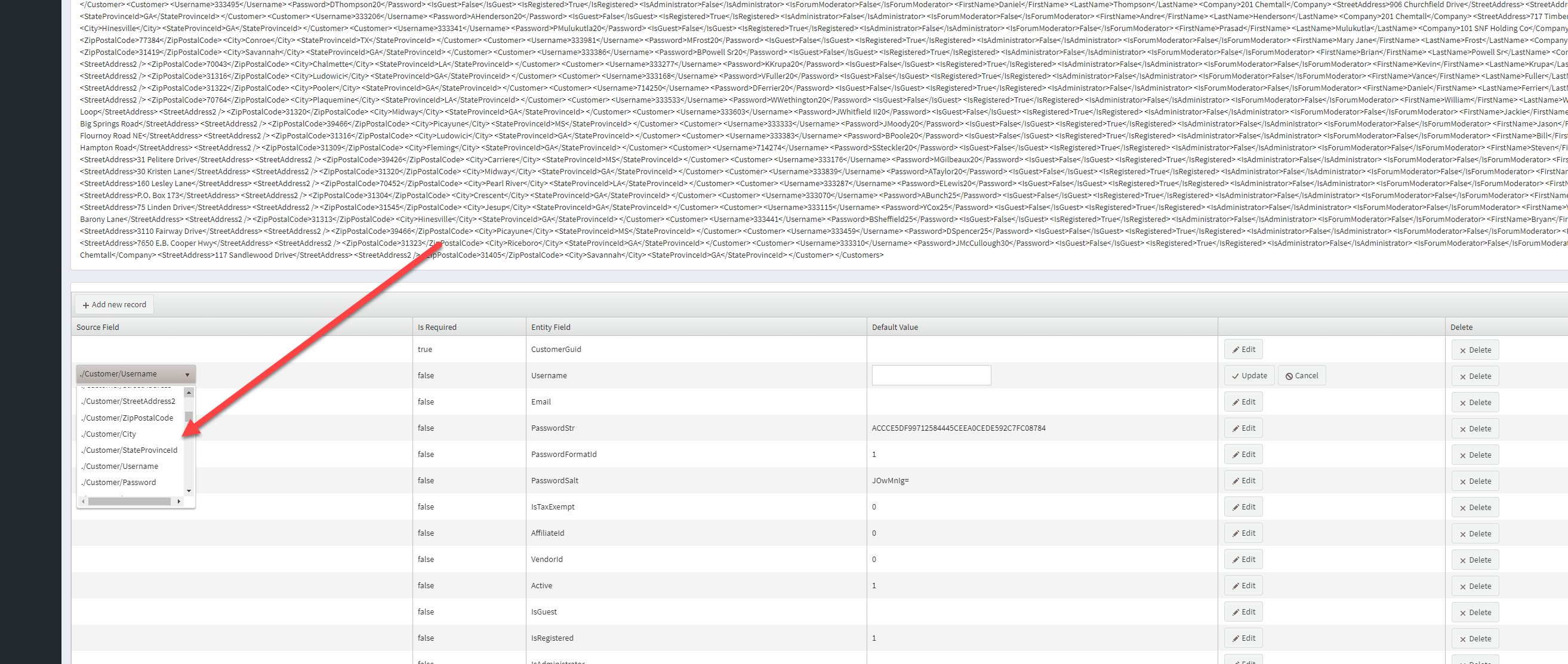
Support
Thank you for your message. It's a pleasure to work with you. Please use the following steps:
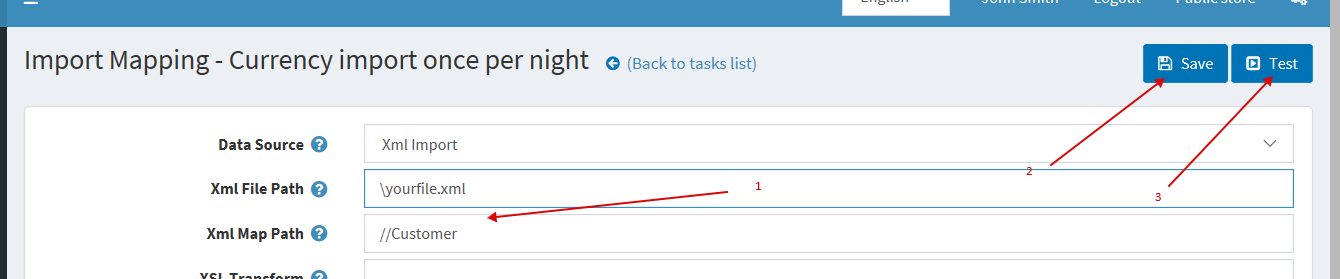
1. Use xPath //Customer
2. Click Save button
3. Click Test button
4. Map your atts
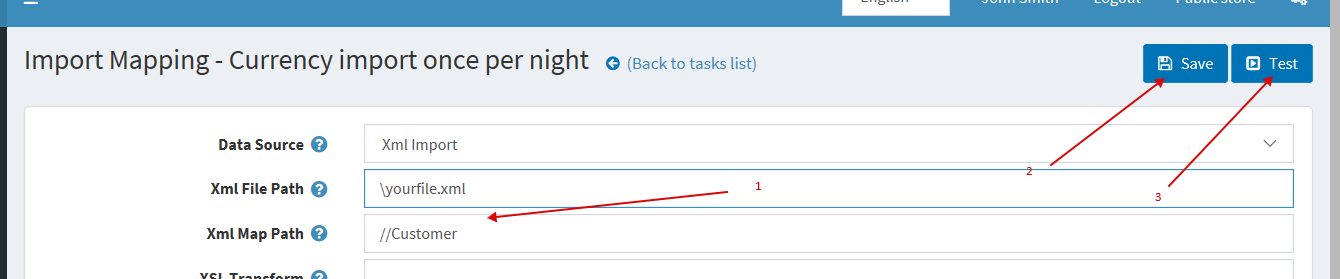
1. Use xPath //Customer
2. Click Save button
3. Click Test button
4. Map your atts
